Web Site Navigation Changing
on Thursday September 18, 2008 11:27PM
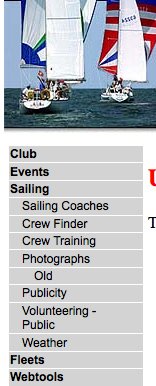 If you click on any of the links along the top of the Page, like Club, Sailing, Fleets, you will now see that navigation to pages within those sections are found by taking a look at the list on the left side of each of those pages.
If you click on any of the links along the top of the Page, like Club, Sailing, Fleets, you will now see that navigation to pages within those sections are found by taking a look at the list on the left side of each of those pages.
On the Sailing Page, the links on the left currently look like the image to the left. If you click on a different section, like Club, then the sections under Sailing will disappear, and a set of links to pages under Club will open up.
And I will be adding more links - like Members - to the left sidebar. My biggest problem is trying to decide if better names for the links Sailing, Fleets, WebTools, might better be Divisions, Participate, Sailing Info, etc. or what.
Formerly, such links were found along the top of the page - as a sort of a third row, which changed often depending which page or sub page you were on. This new list is more stable, and will allow users to find pages which are buried in the web site more easily. This is a work in progress, so please bear with me as I continue to conform the web pages to the presentation.
There will be glitches as I work to make it all work together. But if anyone does have comments, I welcome them.